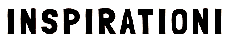Streamlabs – An OBS For Non-Techies
If you are looking for an OBS that is easy to use, Streamlabs can be an excellent option for you. However, it’s not as customizable and flexible as other OBS tools.
Streamlabs is an OBS for non-techies.
If you are new to streaming, Streamlabs is an OBS for non-techies that will make your live stream fun and engaging. In addition, this software allows you to adjust your technical settings to optimize your broadcast easily.
You can also add gaming tools to your stream to help enhance your audience’s experience. In addition, Streamlabs has a built-in chat. Finally, it has an editor that allows you to edit your stream easily. Streamlabs has many free templates and overlays. In addition, there are 300 free layouts for you to choose from.
Streamlabs supports several popular platforms, including YouTube, Facebook Live, Twitch, and more. To start streaming, you need a stable internet connection, a rigged computer, and a verified account. Streamlabs also includes a test widget that you can use to try out the features.
It integrates with Facebook, YouTube, Twitch, and Discord.
Streamlabs is a streaming software developed by Logitech. It is based on OBS Studio and has various features that will make your live streams a lot more fun.
It’s a multi-faceted tool that allows you to record, stream, and interact with your viewers. You can customize your stream to your liking and install overlays to spice up your stream. Streamlabs has a built-in chat function, which will help you efficiently manage the chat.
Streamlabs has features you might not have thought of, like a test widget and a chatbot. If you’re new to streaming, you’ll likely need help getting the most out of your software.
The vMix social plugin is free and easily inserts content from IRC and Facebook. However, it doesn’t have as many features as the Streamlabs Desktop, which integrates these platforms into its system.
It uses more resources than Twitch.
Streamlabs OBS is a tremendous live-streaming application. Unfortunately, it is also a bit resource intensive, so if you don’t have the best PC or CPU, you’ll probably run into a few performance issues. Fortunately, it has some great built-in features and is pretty simple to start.
One of the main advantages of Streamlabs OBS is the fact that it’s free. That said, you’ll want to ensure you have at least 8GB of RAM and a powerful CPU. Streamlabs OBS is best used for video game streaming so it might be too much for a less capable computer.
Another great advantage of Streamlabs is the way it saves your stream settings in the cloud. This makes it easier to switch platforms and import your streaming setup from another system. And if you have a webcam or screen recording device, you’ll be able to record and broadcast your live video to multiple platforms.
It’s not as flexible and customizable as OBS Studio
You have a few choices if you are looking for software to record and stream live content in HD. One of the most popular streaming software options is OBS Studio. However, some people might find it intimidating because of its complex interface.
OBS Studio is free to download and use. This streaming software has many features and is compatible with Mac and Windows. In addition, you can customize it according to your preferences.
It is also easy to set up. The interface is user-friendly and includes a test button. In addition, you can save different profiles for streaming purposes.
However, OBS doesn’t have all the fancy features of Streamlabs. For instance, you can’t edit scenes on the fly. Also, it may require more computing resources on your computer.
It doesn’t have a dedicated tool to integrate social media.
In the age of live streaming, it is a no-brainer to be on top of your game to woo your audience. For starters, you need to develop a solid social media strategy. Secondly, you need to have the proper hardware and software. This includes a reliable encoder and an encoding wizard. Finally, you also have to keep in mind the bandwidth requirements of your internet connection. Luckily, Streamlabs comes to the rescue with its OBS suite of streaming and video editing tools. Its multi-streaming features also come in handy.
Streamlabs OBS boasts excellent features, including alarms, tip jars, and Cloudbot moderation capabilities. The company even offers an OBS app store. On the downside, however, you will have to shell out for the monthly or yearly subscription. There is a free version of the product, but it doesn’t come with any of the fancy features mentioned above.