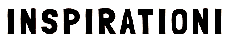Corel Draw Tutorial – Design a Coffee Product Graphic
A Corel draw tutorial can help you understand the basics of the program. In this tutorial, you will learn how to design a coffee product graphic. The tutorial covers every step of the process, from selecting a shape to using the color eyedropper tool. The tutorial will also teach you how to use shortcuts to make your design easier.
Text effects
A CorelDRAW text effect is a powerful way to add visual interest to your text. You can create a text effect with a variety of options, including embossing and repeating patterns. CorelDRAW tutorials provide step-by-step guidance that teaches you to use and manipulate the text vector elements to achieve the desired effect.
Adding text effects to your text can be difficult without basic knowledge of graphic design programs. Using CorelDRAW as an example, learning the controls and experimenting with them will help you become more familiar with the program and its tools. Once you’ve mastered the basic steps of using CorelDRAW, you can move on to more advanced text effects. Once you’re comfortable with the program, you can type text into the editor window or import text from other applications. You can also access the toolbox located to the left of the design window.
Creating a curve
There are several ways to create a curve in Corel Draw. One way is to select all the nodes that need to be curved, then click the Shape tool and click the Auto Reduce Curve option. This will remove the excess nodes from the curve, and you can click the button multiple times to reduce their number.
Another way is to use the Curve Tool, which is one of the most common tools in Corel Draw. There are various types of curves you can create, and you can freely use them to create your designs. Another useful tool is the 2-Point Line Tool. This tool can be used to draw a straight line, or you can press shift to draw it at a 15-degree angle.
Creating a sticker
If you have never designed a sticker before, you should know that Corel Draw has many built-in features that will help you get started. These features allow you to customize the layout of your sticker, which includes changing the size of the text and other graphic objects. Moreover, you can adjust the margins and gutters to make it look just the way you want it.
CorelDRAW is a high-end drawing application that comes with powerful features that make it easy to create your stickers. You can even try the software for free for 15 days.
Converting bitmaps to vectors
CorelDRAW lets you make your vector drawings or outline an existing one. It also offers several drawing options, including Freehand, which lets you draw without any restrictions and turns lines into vectors. To make a vector drawing, simply select the file you wish to work with and click the “Convert to Vector” button.
Converting bitmaps to vectors using CorelDRAW is easy, too. The software has a feature called PowerTRACE, which enables users to convert raster images into vectors. However, to get optimal results, the images must be in TIFF or BMP format. If the original image is a raster image, you will want to use lossless compression to ensure that the converted image will be accurate. Afterward, import the image into the program. After choosing the file, you can then use the Quick Trace tool to trace the image.
You can also use Inkscape to convert images to vectors. The tool’s “Quick Trace” feature is useful for simple images without much detail. However, it’s not the best option for complex images. It uses unfilled closed and open curves, which are not ideal for rendering complex images. Quick Trace works well with maps, line drawings, technical illusions, and signatures, but is not recommended for very complex images. The program’s Quick Trace feature also converts text to bitmap.
Opening files
When you open CorelDraw for the first time, you may see a few dialog boxes. To create a new document, click on the “New” icon in the upper left corner of the window (just below the “file” menu). This opens a new window and allows you to name it and select various options.
Besides opening the file, you can also open and edit other files in the program. For example, you can open and edit images and text in the program. You can also edit fonts, sizes, and colors. CorelDraw also comes with many templates. These templates will help you save time when creating designs. The software’s online support is also an excellent resource.